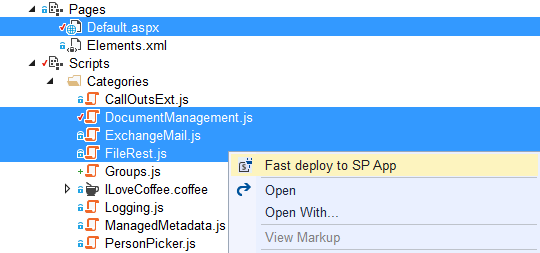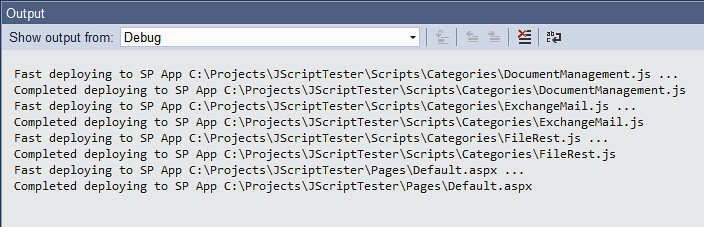The SPFastDeploy Visual Studio extension allows you to make changes to a single file in your Add-In solution. Just right click on the file and have the changes automatically deployed without having to re-deploy the whole application. You won’t lose all your previously loaded list data and you won’t have to add your client app part back to the web part page. Saves a lot of time when developing Add-In model solutions.
Well recently I was working on some large SharePoint Add-In projects and I needed to upgrade some JavaScript libraries. I noticed how tedious it was to right click on the item in the solution explorer and click “Fast Deploy to SP App” for each upgraded file. So I added the ability to select multiple files and deploy to your SharePoint Add-In solution when developing. Make sure to keep the debug output window open to make sure all the files you selected were deployed. Enjoy saving more time when writing code.