Well the ability to batch SharePoint REST API requests has finally been made available on Office 365. This has been long awaited in order to bring the SharePoint REST API close to the OData specification. In addition it was needed to help developers who preferred to use REST over JSOM/CSOM write more efficient less “chatty” code. The REST API had no ability to take multiple requests and submit them in one network request. Andrew Connell has a great post SharePoint REST API Batching explaining how to use the $Batch endpoint. Using the new $Batch endpoint is not easy. Even though the capability follows closely the OData specification for batching, it does not mean it is easy to use for developers. In order to make successful batch requests you must adhere to certain rules. Most of these rules revolve around making sure the multiple endpoint’s, JSON payloads and request headers are placed in the correct position and wrapped with change set and batch delimiters. The slightest deviation from the rules can result in an unintelligible response leaving a developer wondering whether any of his requests were successful. However, the most difficult part of REST batch requesting was what to do with the results. Even if you were successful at concatenating your request together, trying to tie the request with the result seemed impossible. The OData specification states that it would be nice if the back end service sent a response that contained the same change set ID as the request, but it is not required.
I love the SharePoint REST API. To me there is something more simpler about using an endpoint instead of creating multiple objects to do the same thing. What to do? In this post I will show you a new JavaScript library I created to make it simple to take your REST requests and put them into one batch request. The library also makes it easy to access the results from the multiple requests. I have tested the library only within a O365 hosted application.
Using the RestBatchExecutor
The RestBatchExecutor library can be found here RestBatchExecutor GitHub. The RestBatchExecutor encapsulates all the complexity of wrapping your REST requests into one change set and batch. First create a new RestBatchExecutor. The constructor requires the O365 application web URL and an authentication header. The URL will be used to construct the $Batch endpoint where the requests will be submitted. The authentication header in the form of a JSON object allows for you to either use the formDigest or the OAuth token.
var batchExecutor = new RestBatchExecutor(appweburl, { 'X-RequestDigest': $('#__REQUESTDIGEST').val() });
The next step is to create a new BatchRequest for each request to be batched. Set the BatchRequest’s endpoint property to your REST endpoint. Second set the payload property to any JSON object you want to send with your request, this is typically what you would put in the data property of an JQuery $ajax request. Third, set the verb property. The verb property represents the HTTP request you typically use. For example, if you are updating a list item then use the verb MERGE. This is always set using the “X-HTTP-Method” header. However this verb must be used at the beginning of your endpoint when submitting requests to $Batch. Other verbs would be POST,PUT,DELETE. Finally you can optionally set the headers property. In the case of a DELETE, MERGE or PUT you should set your “If-Match” header to either the etag of the entity or an “*”. The headers also allows you to take advantage of JSON Light by setting the “accept” header to “application/json;odata=nometadata” for example.
The example below shows three defined endpoints and the creation of three batch requests, representing a list item creation, update and retrieval of the list. After creating a BatchRequest you will need to add it to the RestBatchExecutor using either the loadChangeRequest or loadRequest method. The loadChangeRequest should only be used to add requests that use the POST,DELETE,MERGE or PUT verbs. This makes sure all your write requests are sent in one change request. Use the loadRequest method when doing any type of GET requests. always save the unique token that is returned by both these methods. This token will be used to access the results. In the example I assign the token to an array along with a title for the operation.
var createEndPoint = appweburl
+ "/_api/SP.AppContextSite(@target)/web/lists/getbytitle('coolwork')/items?@target='" + hostweburl + "'";
var updateEndPoint = appweburl
+ "/_api/SP.AppContextSite(@target)/web/lists/getbytitle('coolwork')/items(134)?@target='" + hostweburl + "'";
var getEndPoint = appweburl
+ "/_api/SP.AppContextSite(@target)/web/lists/getbytitle('coolwork')/items?@target='" + hostweburl + "'&$orderby=Title";
var commands = [];
batchRequest = new BatchRequest();
batchRequest.endpoint = createEndPoint;
batchRequest.payload = { '__metadata': { 'type': 'SP.Data.CoolworkListItem' }, 'Title': 'SharePoint REST' };
batchRequest.verb = "POST"
commands.push({ id: batchExecutor.loadChangeRequest(batchRequest), title: 'Rest Batch Create' });
var batchRequest = new BatchRequest();
batchRequest.endpoint = updateEndPoint;
batchRequest.payload = { '__metadata': { 'type': 'SP.Data.CoolworkListItem' }, 'Title': 'O365 REST' };
batchRequest.headers = { 'IF-MATCH': "*" };
batchRequest.verb = "MERGE";
commands.push({ id: batchExecutor.loadChangeRequest(batchRequest), title: 'Rest Batch Update' });
batchRequest = new BatchRequest();
batchRequest.endpoint = getEndPoint;
batchRequest.headers = { 'accept': 'application/json;odata=nometadata' }
commands.push({ id: batchExecutor.loadRequest(batchRequest), title: "Rest Batch Get Items" });
Executing and Getting Batch Results
So now you created and loaded your requests lets submit the request and get the results. The example below uses the RestBatchExecutor’s executeAsync method. This method takes an optional JSON argument of {crossdomain:true} which tells the method to use either the SP.RequestExecutor for cross domain requests or just use the default JQuery $ajax method. The method returns a promise. When the promise returns you can use the saved request tokens to pull the RestBatchResult from the array. The array contains objects that have their id property set to the result token and it’s result property set to a RestBatchResult. The RestBatchResult has two properties. The status property which is the returned HTTP status, for example, 201 for a successful creation or a 204 for a successful merge. It is up you to interpret the codes. The result property contains the result of the request, if any. A deletion does not return anything for example. However other requests return JSON or XML depending on what the accept header is set to. The code will try to parse the returned string into JSON. If the request returns an error the result will contain the JSON for that. This example basically loops through the results and the saved result tokens and displays a message along with the returned status.
batchExecutor.executeAsync().done(function (result) var d = result var msg = [];
$.each(result, function (k, v) {
var command = $.grep(commands, function (command) {
return v.id === command.id;
});
if (command.length) {
msg.push("Command--" + command[0].title + "--" + v.result.status);
}
});
alert(msg.join('\r\n'));
}).fail(function (err) {
alert(JSON.stringify(err));
});
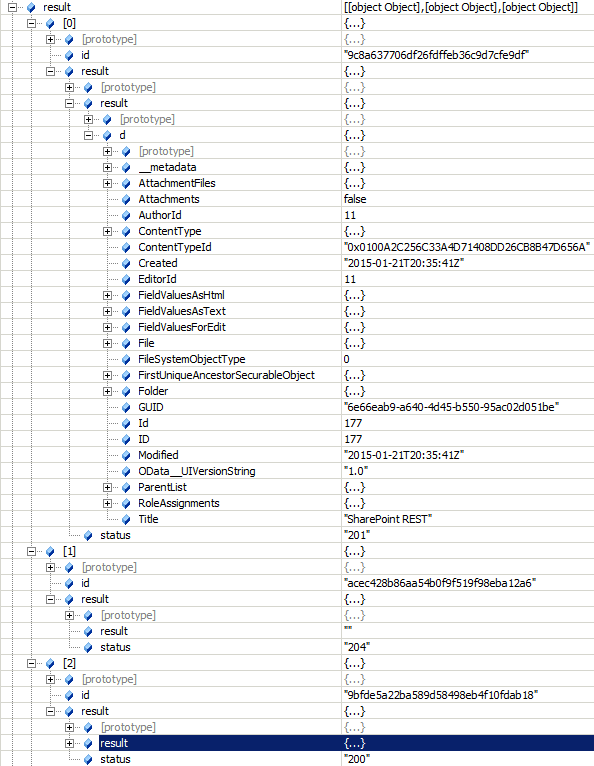
How Easy is Rest Batching with the RestBatchExecutor?
So what are some of the things that are easier with the RestBatchExecutor? No more chaining functions and promises together. Your code can be more simpler now. The RestBatchExecutor allows you to write code similar to JSOM by loading requests and then executing one request. The example below shows a loop that creates multiple delete requests and then executes one request.
var batchExecutor = new RestBatchExecutor(appweburl, { 'X-RequestDigest': $('#__REQUESTDIGEST').val() });
var commands = [];
var batchRequest;
for (x = 100; x <= 133; x++) {
batchRequest = new BatchRequest();
batchRequest.endpoint = updateEndPoint.replace("{0}", x);
batchRequest.headers = { 'IF-MATCH': "*" };
batchRequest.verb = "DELETE";
commands.push({ id: batchExecutor.loadChangeRequest(batchRequest), title: 'update id=' + x });
}
The combinations of things you can do with REST batching are interesting. For example you could create a new list, write new items to it, then execute a search. It appears you can load any combination of valid REST endpoints and execute them within a batch.
The Future of REST Batching
More work needs to be done. The REST Batching does not support the OData specification for failure within a change set. If one fails the others still are executed and/or not rolled back. I am sure it will be long time before we see this capability given the complexity of its implementation. Secondly, there seems to be a hard coded throttling limit of 15 requests within the batch. I found this when testing the code above. That limit is too low for developers doing heavier data work. Even JSOM/CSOM has a higher limit of 30 actions per request. Maybe the RestBatchExecutor could add a ExecuteQueryWithExponentialRetry similar to CSOM. Finally, the Batch capability needs to be implemented on SharePoint on-premises.
The RestBatchExecutor is available on GitHub. It still needs more work. If you have suggestions please feel free to contribute.